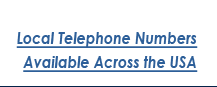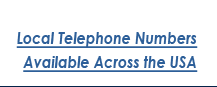|
 |
| |
POP Notification Frequently Asked Questions |
 |
| |
What
is POP mail? Top
POP
mail is e-mail that is sent through servers
that use the Post Office Protocol (POP). POP
allows computers to retrieve mail from any mailbox
server that supports this protocol. POP mail
is often provided by Internet service providers
(ISPs).
Setting
up your WildMAP number to retrieve mail from POP
accounts. Top
- Log in to your message
center.
In the navigation menu,
click on 'Consolidate E-mail'
From the Consolidate
E-mail screen, click on the 'Add New'
button.
In the 'Add POP3 Account' page:
| For
this field |
Provide
this |
| POP
Server |
The
server name of the POP account you want
LP Wireless to get messages from. |
| User
Name |
Your
e-mail name for that account. |
| Password |
Your
password for that account. |
| or |
| Email
Address |
The
email address you want
LP Wireless to get messages from. |
| Password |
Your
password for that account. |
- Click the 'Submit' button. E-mail notification
should begin working right away. Checks are
made every 15 minutes to your POP3 e-mail
accounts.
What
is a POP server name? Top
A
POP server name usually contains the word mail
or pop followed by a period and then the name
of your Internet Service Provider (ISP) or your
company's POP mail server.
Example:
mail.<insert your ISP name>.com
or
pop.<insert your company>.com
You
can find the name of the mail server for your
ISP or your company by contacting its system
administrator.
Common
problems with POP accounts. Top
You
may have provided incorrect information about
your POP account.
If you can't retrieve POP e-mail messages, make
sure all your settings are correct, such as
your server name, user name, password, and port
number. If all of your settings seem correct,
but you still have problems, contact your Internet
service provider (ISP) administrator and verify
what the correct settings should be.
If
there are any errors with checking the e-mail
on the POP3 accounts you have entered, there
will be an error in red describing your problem.
Be sure to check your settings for spelling
errors or outdated information before attempting
to contact your ISP.
|
|