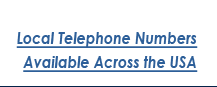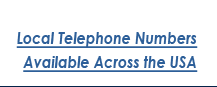|
 |
| |
Glossary |
 |
| |
- Voice Messages - LP Wireless’s technology enables you to retrieve your messages by phone, or to view and listen to your messages from your Online Message Center. While some opt to be paged with their voice messages, others prefer to be called to have their voice message dictated to them immediately. And, LP Wireless always makes it easy for you to forward your messages to another LP Wireless user, and to store your fax messages for as long as you like with our Message Archive feature.
- Prepaid Long Distance and Local Calling Services - LP Wireless can provide you with long distance services for as low as 2.9¢ per minute. Simply select prepaid calling services, and you have a long distance calling card that will never run out, and will never charge you call set-up fees. You can even make multiple calls without ever having to hang up the phone.
- Fax Messages - You can have faxes sent right to your One Number and view them in your Online Message Center. If you like, you can be paged when an efax is sent to you. And, LP Wireless always makes it easy for you to forward your messages to another LP Wireless user, and to store your fax messages for as long as you like with our Message Archive feature.
- Email Messages - You can be paged to let you know you have an email or you can have your LP Wireless email sent right to your pager. You can even call in and have your email electronically read to you.
- Email Address - When you sign up for LP Wireless services you will be given a LP Wireless email address. This unique address is yours to keep, as long as you are a LP Wireless subscriber, even if you change your level of service.
- One Number - This is your telephone number for life. Even if you change cell phone carriers, move across the country, or have interrupted phone service, you will have your One Number, which will never change as long as you are a LP Wireless subscriber.
- Immediate Messages - You can retrieve your immediate messages in your Online Message Center. If you choose, you can be paged with your immediate messages, or you may prefer to have them sent to your email. And, LP Wireless always makes it easy for you to forward your messages to another LP Wireless user, and to store your voice and fax messages for as long as you like with our Message Archive feature.
- Time Management - While many people keep their appointments written on little scrap pieces of paper, you will likely decide to use Time Management, which allows friends, family and business associates to go to your personal lobby and schedule appointments or meetings with you, and keeps a virtual calendar, so you always know where you’re supposed to be.
- LP Wireless Messenger - Your dial-up service will never get in the way of receiving an important phone call again. LP Wireless Messenger notifies you of incoming calls while you are connected to the Internet. A window will pop up and show you the caller’s phone number. LP Wireless Messenger enables you to respond to the caller with any message you like. You can even be notified of emails, voicemails, and immediate messages, the moment you receive them.
- Wireless Communications - If you choose, LP Wireless will notify you, by pager, PDA, cellular or standard telephone, or computer, of any or all of your messages.
- One Number Call Back - After listening to your LP Wireless voice mail, you can simply press one button and return the call, even if the party you are calling has not left a telephone number. (Requires toll free number)
- Meet Me - This allows you not to be interrupted with a phone call. When people call your One Number, they are placed on hold while you are immediately paged so that you know someone is waiting to speak with you. Using this feature is easy: simply call your One Number, enter the # key and your security code and you will be connected to the caller. You have the option of selecting how many seconds the caller will be on hold before sending them to your voicemail. This feature can be enabled or disabled through your voicemail message center or your online message center.
- Call Waiting - This feature is not unlike standard call waiting, in that you can be notified of callers when you are on the phone. LP Wireless takes this feature a step further, however. Regardless of where you have your One Number forwarded, this feature will work, even if the line is not call waiting enabled. This is easily enabled or disabled through your voicemail.
- Call Forwarding - This gives you the option to have your One Number forwarded to another phone number anywhere in the country. You can enable or disable this feature through your voicemail message center or your online message center.
- Follow Me - Follow Me is a temporary addition to the Call Blasting numbers. If a person calls you, you will be called first on your Follow Me number if it exists, and then on your Call Blasting numbers. To set up a Follow Me number, enter the system, press 0 for call routing, then follow the instructions and hang up. If the caller identification is available, the number that you are calling from will be automatically added to your Call Blasting sequence. If the number you are calling from is behind a PBX system, such as at a corporation or a hotel, Follow Me may not be able to obtain the direct phone number. This is also true of One Button Call Back. To turn Call Forwarding or Follow Me on or off, select the Call Routing menu, 8. The system will give you the status of your call settings. Then follow the simple commands to “toggle” the current setting on or off.
- Office Extensions - This is a fabulous solution for businesses or households that share a telephone line. Whenever someone calls your One Number, you can give the caller the option to be routed to any number of extensions you have set up.You can enable or disable this feature in your online message center.
- Office Attendant (IVR), Interactive Voice Response - This allows businesses the benefit of a sophisticated Interactive Voice Response system. It adds a professional sound and feel for the callers without the expense of purchasing in-house equipment. Your callers can select from various ways to communicate with you. You will record a greeting, through your voicemail, which will give callers various options. For example, you could record the following message on your Personal Attendant (IVR): “If you would like to leave me a message press #1 now. If you would like me to be reached immediately press #2 now. If you would like to leave your callback number, press #3 now.” You decide on up to four options you would like to give your callers. You can enable or disable this feature in your online message center.
- Call Blasting - This feature will allow you to be called at numerous numbers simultaneously, and then connect the caller to the first one you pick up. You can even schedule the time that you would like your One Number forwarded to any one of your numbers. Never miss a call again! You can enable or disable this feature through your voicemail message center or your on-line message center.
- Message Archive - This allows you to store your voice, fax or immediate messages in your message center for any length of time.
- Text to Speech (Email to Voice) - This will allow you to call your voicemail and listen to your email. . You can enable or disable this feature through your voicemail message center or your online message center.
- Call Screening - Call screening is just like having your own private secretary. Instead of sending calls directly to you, each caller is first prompted to announce their name. The system will call you, allowing you choose whether you wish to answer the call or not, and you have the privacy of not divulging whether or not you are away from the phone. You can enable or disable this feature in your online message center.
- Email Forwarding - Do you have a cellular phone, PDA, or other wireless device that can receive email? With email forwarding, you can have a copy of all your messages, pages, and faxes sent right to your wireless device. All of the messages show up as attachments and can be immediately be viewed, listened to or even forwarded to another individual. You can enable or disable this feature in your online message center.
- Voice Mail Recording - This feature allows you to set the length of the voice messages the caller can leave and the length of the greeting you wish to leave. You can alter this feature at any time in your on-line message center.
- Language Setting - This allows you to select the option of your callers being greeted in English or Spanish.
- Personalized Music on Hold - If you have callers on hold, you can select music to be played while they wait. LP Wireless offers pre-set options, such as classical, latin, rock, country, and even hip-hop. If you prefer, you can customize the music, so it is exactly what you want your callers to hear.
- Server Monitor - Your lobby is your own website. LP Wireless’s sophisticated technology constantly monitors your lobby and will notify you immediately if there is a problem.
- Listen To Messages - To listen to new messages in your voicemail, call the system, enter your security code, select #1, then follow the system prompts.
- Mailbox Functions - At any time, you can choose Mailbox Functions and change your security code, or record a new greeting or name announcement.
- Listen to Saved Messages - To listen to voice messages you have previously saved, simply press #4 once you are in the system.
- Pages Received - If you prefer not to be paged, you can have LP Wireless electronically read you your numeric pages.
- Enhanced Service Functions - This term refers to the telephony services that you can enable and disable, at any time. These services include Call Forwarding, Call Waiting, Call Blasting and Meet Me.
|
|