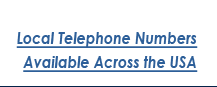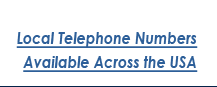|
Faxes can easily be sent to your email address with the LP Wireless efax Fax Mail service. Below are instructions on how to use our fax to email solution.
Instructions Top
Internet
e-mail was designed to make communication easier.
When it was first developed, you could only
send words with your e-mail messages. Eventually,
e-mail became more advanced and it was possible
to send files attached with those word messages.
This is the e-mail we use today. When you receive
a fax, the fax itself is delivered as a fax
attachment.
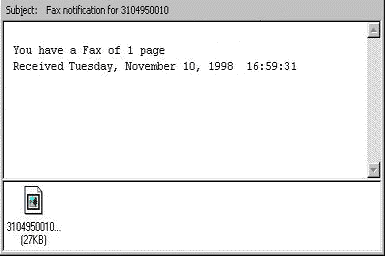
When
you read the e-mail message, simply double click
on the attachment to view the fax.
Problems
encountered with Windows Computer Top
The
introduction of faxing into the email marketplace
has unleashed a few software configuration problems
with personal computers. This page is designed
to keep you updated with them. However, before
continuing you should make sure that your Windows
95, 98 or NT operating system is up-to-date
on the most current releases by Microsoft. These
updates are usually free and crucial to making
sure your computer works properly. You may click here to go to Microsoft's Windows
95 update page. If you are running Windows
98, be sure to frequently use the included Windows
Update feature. For Windows NT, you should be
running the newest service pack available from
Microsoft.
Helpful
links:
Download
updates for Windows NT Workstation 4.0
Download
updates for Windows NT Server 4.0
Printing
Problems Top
If
you are running Windows 98 you may experience
some problems printing the faxes you have received.
Printouts may come out blurry or as a solid
black page. This is a sign that your computer
does not have the most up-to-date drivers for
your printer. Your printer manufacturer's web
site usually has the most recent drivers available
for download. For your convenience, we have
assembled web sites for the most popular printer
manufacturers. Click
here to go to the print drivers page
Adobe
Photoshop Top
When
you installed Adobe Photoshop, your computer
was told to use Photoshop to open ALL Tiff files.
Unfortunately, Photoshop cannot support the
Tiff format used for faxes so it will not be
able to open the Tiff files received with your
e-mail. The fix for this problem can be found
under Solution A
Logitec Top
Logitec
bundles their mouse products with custom software
they have created. One program that comes with
the package is a Tiff viewer, and it will display
your faxes blurred, sandwiched and unreadable.
The fix is found under Solution
A
Problems
Viewing your Fax Mail Top
"When
I double-click on my tiff image it comes up
unreadable. It looks like the fax was sandwiched
together."
"My
computer simply won't bring up the fax. When
I double click on the attachment, a window comes
up that says: "Click the program you want
to use to open the file ...."; If the program
is not on the list, click other."
Solution
A Top
Windows Imaging may simply be uninstalled on
your computer or the program has somehow been
corrupted.
To
check if you have Imaging for Windows:
1. Click on the Start button on your desktop.
2. Select Programs.
3. Select Accessories. One of the options
in the Accessories popup menu should be 'Imaging'.
If you cannot locate 'Imaging' on this menu
then you do not have Imaging for Windows.
At
this point, you will simply need to place the
check in the window and click "OK." You may
be prompted for your Windows CD-ROM so have
it handy. After you have made these changes
you MUST restart your computer. If you are still
unable to open Tiff images try Solution
B
Solution
B Top
You
should only move on to this section if you were
unsuccessful after trying Solution
A . In order for you to view your fax documents,
you need Imaging for Windows, which is part
of most Windows 95 and all Windows NT 4.0 systems.
Solution A attempted to reinstall this feature, in Solution B we show you how to download
the most recent version of Imaging, which is
compatible with more computer systems.
To
install Imaging for Windows:
You may try to manually add Imaging by placing
a check next to the 'Imaging' option in the Accessories popup menu (if
there is not a check already there). After clicking "OK" Windows will
copy the necessary files from your hard disk or Windows CD-ROM
Install
Imaging for Windows according to the instructions
provided as part of the download. If this is
still unsuccessful, go on to Solution
C
Solution
C Top
If
you were unable to view your faxes
after following the directions provided under Solution A and Solution
B then you will need to
contact LP Wireless technical support or call your Authorized Reseller. We are dedicated to servicing our customers
in every way possible.
Problems
encountered with Apple computers Top
The
single problem we have found with Apple computers
is that Mac OS does not provide a TIFF file
viewer with their operating system. There is
shareware available called Graphic Converter
that will allow you to view the faxes received
on a Macintosh. Go
there now!
Note:
You will need to go to the Graphic Converter
web site for installation instructions and help
with the software
Additional
helper software free on the Internet Top
Many
applications have been written to
handle Tiff images simply because the file format
has been around for so many years. One popular convertion tool is GIFConverter. We do not control the content on that web site, nor do we have control over the software itself, so please review all documentation before making a decision to use the web site or the software.
|